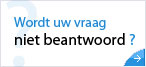- Home
- Producten
- Bedrijfsbehoeften
- Partners
- Referenties
- Kenniscentrum
- Support
- Over Perrit
- Handleidingen
- Nieuws
- Acties

Artikelen worden gefilterd op de tag Excel 2003 (555)
Verwijder dit filterBeschrijving van digitale handtekeningen en code-ondertekening in werkmappen in Excel 2003
Gepost op 14-06-2006 - Microsoft Office - 0 reacties
De informatie in dit artikel is van toepassing op: Microsoft Office Excel 2003 Klik op 288985 voor een Microsoft Excel 2002-versie van dit artikel. SamenvattingIn Microsoft Office Excel 2003 kunt u een werkmap digitaal ondertekenen of een code-ondertekening toevoegen aan een macroproject. Zo weet u zeker dat u de laatste persoon bent die de werkmap of het macroproject heeft...
Beschrijving van digitale handtekeningen en code-ondertekening in werkmappen in Excel 2003
Gepost op 14-06-2006 - Microsoft Office - 0 reacties
De informatie in dit artikel is van toepassing op: Microsoft Office Excel 2003 Klik op 288985 voor een Microsoft Excel 2002-versie van dit artikel. SamenvattingIn Microsoft Office Excel 2003 kunt u een werkmap digitaal ondertekenen of een code-ondertekening toevoegen aan een macroproject. Zo weet u zeker dat u de laatste persoon bent die de werkmap of het macroproject heeft...
Documenten openen vanaf een FTP-site en documenten opslaan op een FTP-site met een Office 2002- of 2003-programma
Gepost op 14-06-2006 - Microsoft Office - 0 reacties
De informatie in dit artikel is van toepassing op: Microsoft Office Access 2003Microsoft Access 2002 Standard EditionMicrosoft Office Excel 2003Microsoft Excel 2002 Standard EditionMicrosoft Office PowerPoint 2003Microsoft PowerPoint 2002 Standard EditionMicrosoft Office Word 2003Microsoft Word 2002 Standard Edition Klik op 212491 voor een Microsoft Office 2000-versie van d...
De namen van macro's uit een Excel-werkmap ophalen met Visual Basic 6.0
Gepost op 24-05-2006 - Microsoft Office - 0 reacties
De informatie in dit artikel is van toepassing op: Microsoft Office Excel 2003Microsoft Excel 2002 Standard EditionMicrosoft Excel 2000 Standard EditionMicrosoft Visual Basic 6.0 Professional EditionSamenvatting In dit artikel wordt stapsgewijs beschreven hoe u met Visual Basic 6.0 de namen van macro's uit een Excel-werkmap ophaalt.Vereisten Hieronder wordt aangegeven welke...
Office-toepassingen configureren voor automatisering vanuit een COM+/MTS-pakket
Gepost op 24-05-2006 - Microsoft Office - 0 reacties
De informatie in dit artikel is van toepassing op: Microsoft Office Access 2003Microsoft Access 2002 Standard EditionMicrosoft Access 2000 Standard EditionMicrosoft Access 97 Standard EditionMicrosoft Office Excel 2003Microsoft Excel 2002 Standard EditionMicrosoft Excel 2000 Standard EditionMicrosoft Excel 97 Standard EditionMicrosoft Office Word 2003Microsoft Word 2002 Sta...
Formules voor het tellen van tekst, tekens en woorden in Excel
Gepost op 24-05-2006 - Microsoft Office - 0 reacties
De informatie in dit artikel is van toepassing op: Microsoft Office Excel 2003Microsoft Excel 2002 Standard EditionMicrosoft Excel 2000 Standard EditionMicrosoft Excel 97 Standard EditionMicrosoft Excel 2004 for MacMicrosoft Excel X voor MacMicrosoft Excel 2001 voor MacMicrosoft Excel 98 voor MacintoshSamenvatting In dit artikel worden formules beschreven waarmee het volgen...